Google Ads, when done right, could be your best source for lead generation because you’re able to get your message in front of the potential customer at the exact moment when they are searching for what you have to offer. However, we often hear that Google Ads do not work for advertisers, that they are too expensive or they drive poor quality leads. The reality is that the problem may not be Google Ads, but the person or agency managing your account. So how do you know whether or not your Google Ads account is being properly managed by a competent person or agency? We’ve compiled a list of things to look for so you can determine if your Google Search Campaigns are being managed correctly or if it’s just going to waste money.
- Check Search Terms, not just Keywords
Perhaps the quickest way to tell if your account manager knows what they’re doing is to check the search terms that you are paying for. In your Google Ads Account, click on “Keywords” and then drill down into “Search Terms.”
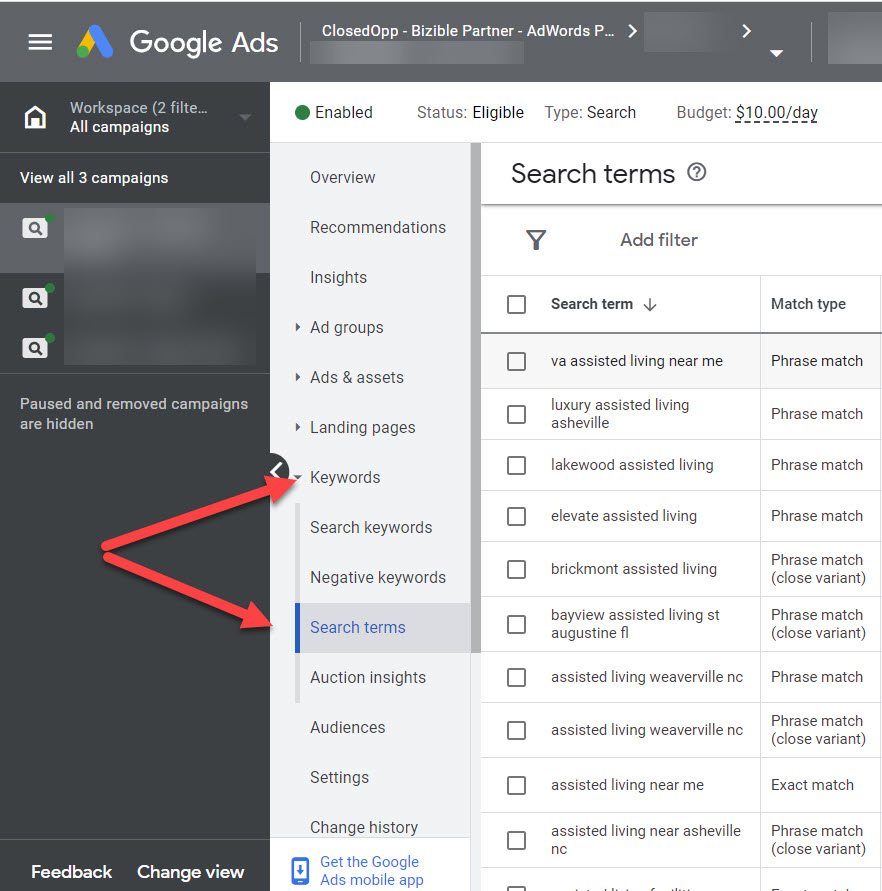
Although these may sound synonymous, they are definitely different. A “Keyword” is what you want to show up for in the search results and is essentially what you’re bidding on. However, a “Search term” is the actual term that your ad shows up for which could be very different from what you thought you were bidding on. Even if you set the match type to “Exact Match,” Google has the option to show your ad for anything Google deems relevant and this is where advertisers get in trouble.
In this example below, the advertiser is a Senior Living Community offering Assisted Living, Memory Care, and Independent Living care services. The keywords they are bidding on are related to Assisted Living Facilities, but the search terms that they are being charged for are related to home health agencies (aides who come to their homes) and senior apartments. The intent of the searcher in this case is completely opposite from what the advertiser is bidding on and money is being wasted.
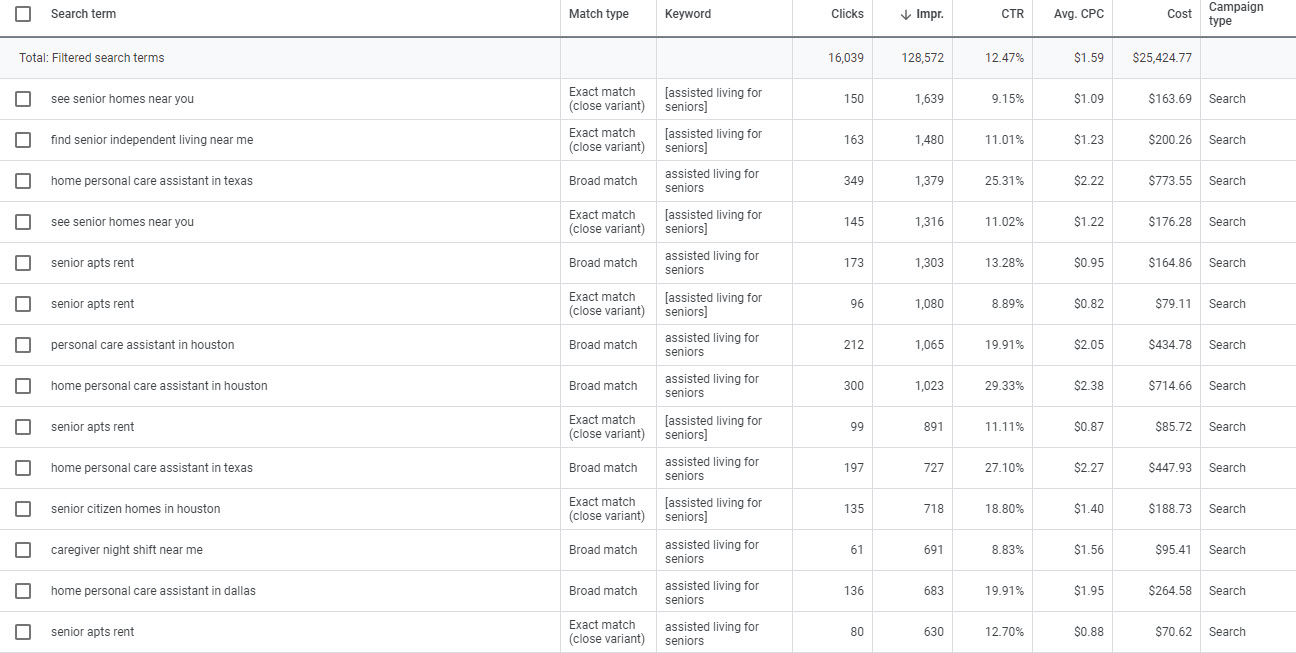
If your account manager isn’t paying attention to search terms, who knows what else they’re missing.
- Check If Conversions Are Set Up Properly
Defining goals and objectives, and ensuring that they are set up to track correctly, is another fundamental component of a Google Ads account that must be managed correctly. A conversion event could be phone calls of a certain duration, a form submission on a certain page, a product purchase or anything your business deems as a success metric. To see if your account manager has set up conversions, look at the following three things:
- Scenario 1 – Conversions Not Set Up At All: To see if they are tracking conversions, click on the “Tools and Settings” wrench at the top of the screen.
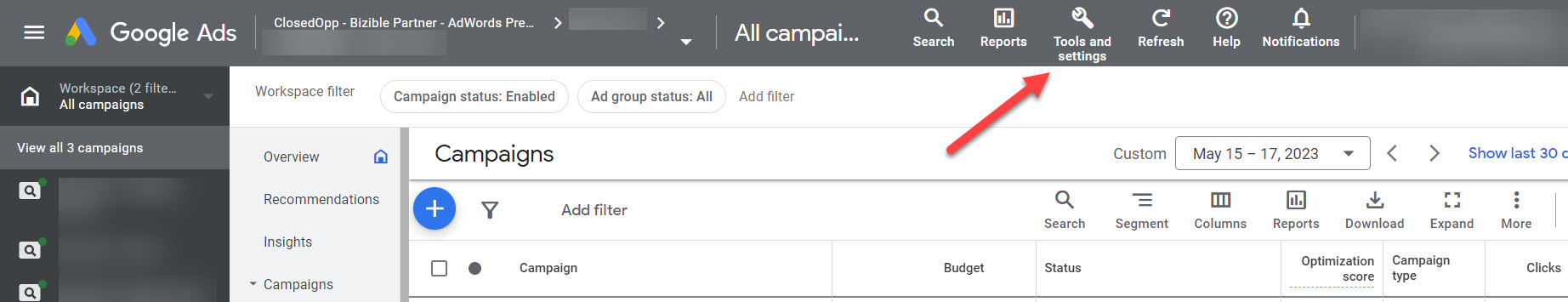
- Then, under the measurement column, click “conversions.” If this section is blank, you’re not tracking conversions at all.
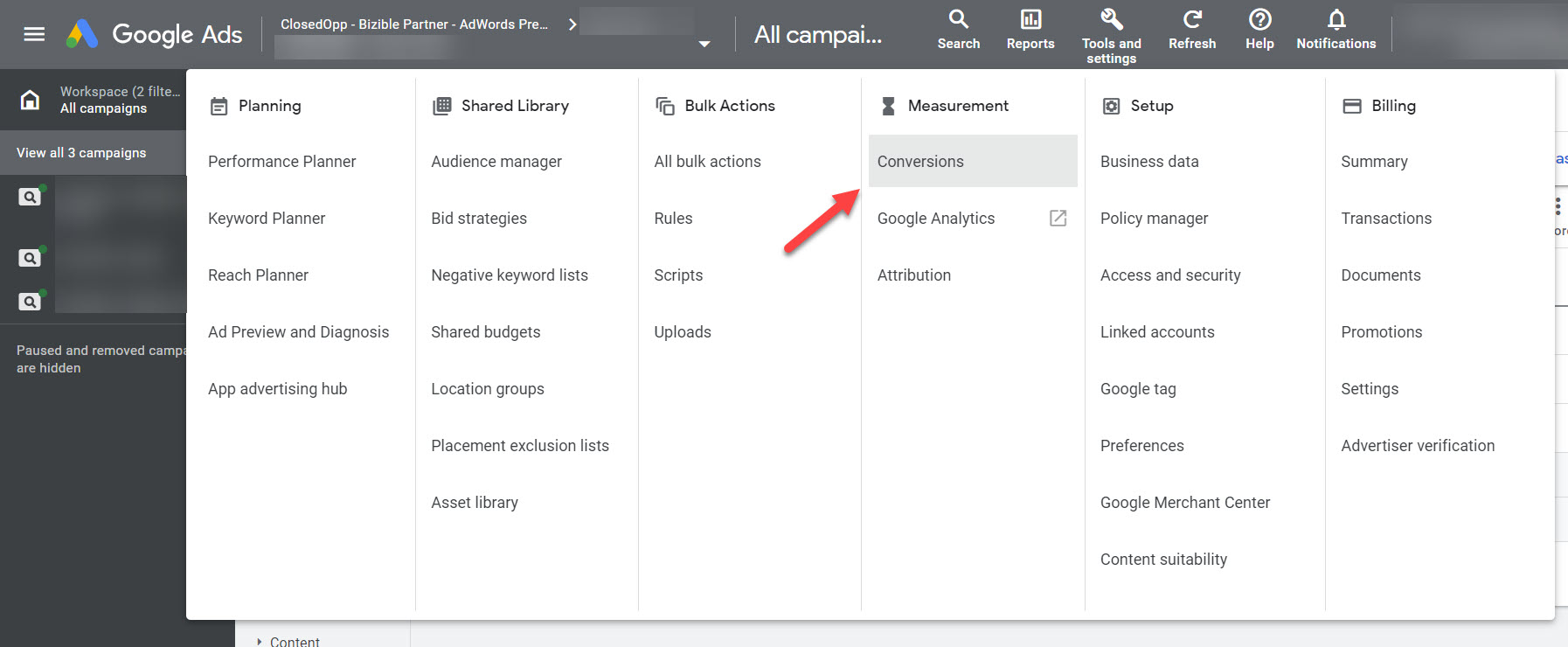
- Scenario 2 – Tracking Leads Through A Third-Party CRM Only: If your agency tells you that they’re tracking leads offline or in their CRM (such as Hubspot, Salesforce, Marketo, etc.), then they are not using Google Ads to its fullest potential. Sure, it’s great to track leads in a CRM, but in order for Google to work best and optimize for conversions, you’ll need to also have conversions set up properly inside of Google Ads.
- Scenario 3 – Overcounting Conversions: If you’re seeing more conversions being reported than actual leads coming in, then you’re probably counting them incorrectly. This could be due to counting the same action multiple times or counting things that aren’t leads in your conversion metrics. (i.e. counting a page view as a conversion instead of a form submission) There are many scenarios where conversions could be overcounting, but it’s ultimately you who defines what a conversion is. Audit these numbers yourself instead of simply relying on your account manager to report these accurately.
- Check Your Campaign Settings
Google’s main goal is to get you to spend your budget so they make the maximum amount of money possible. Indeed, they even have default settings which promote maximum reach in order to spend your money. A quick way to audit your settings is by doing the following:
- Click on Campaigns, then click on one of your actual campaigns.
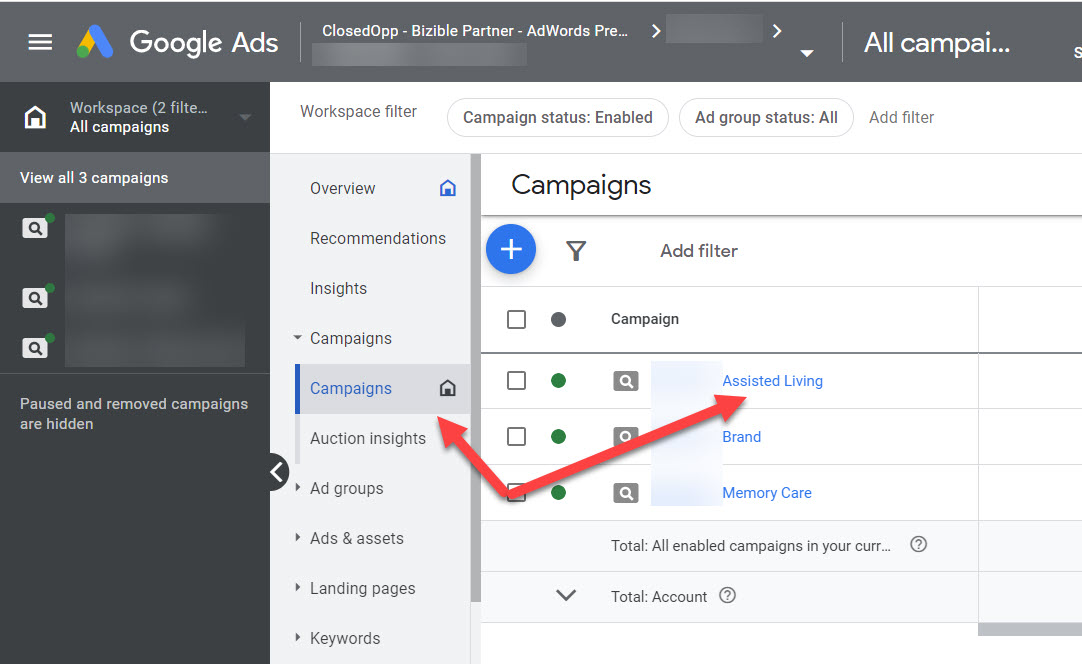
- In the middle column, click on “Settings.”
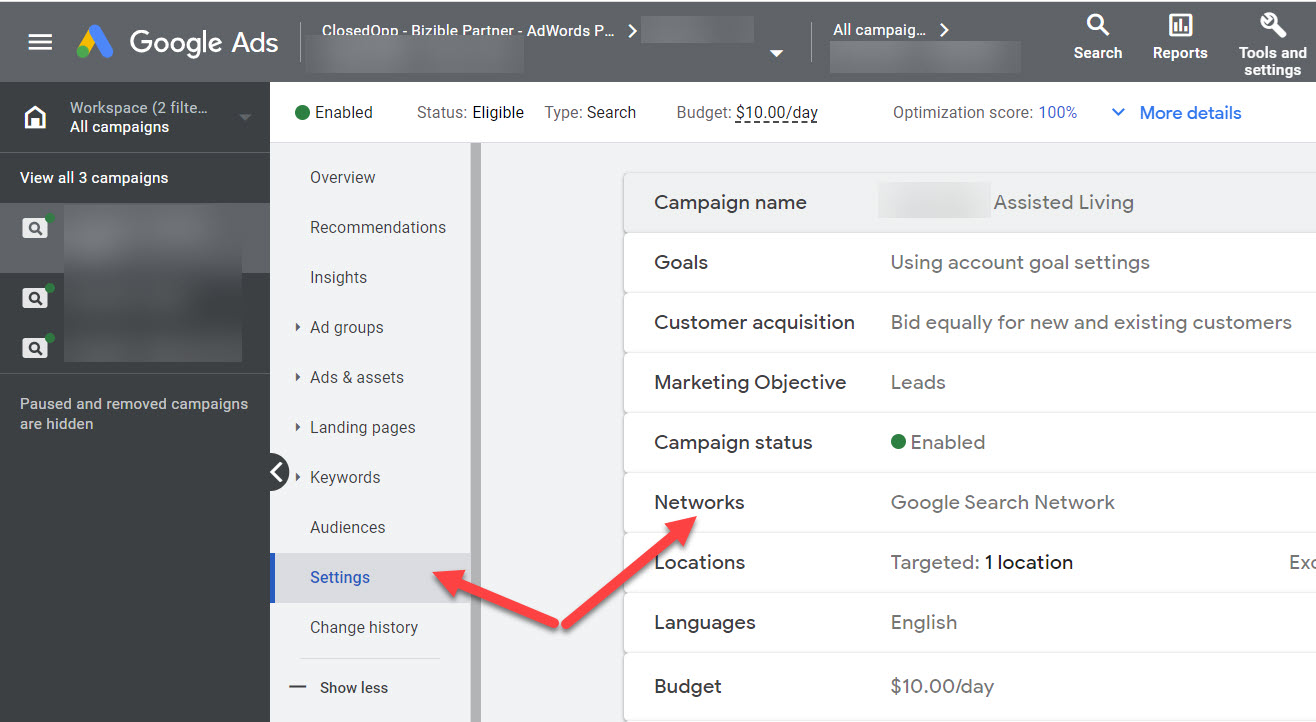
- From here, one of the default settings for a search campaign is found in “Networks.” Google defaults to show your ads not only in the Search Network (Google Search results), but also in their Display Network which is completely different from what you probably want.
- Click on the dropdown and uncheck the box for “Include in Display Network” since you probably don’t want your search keyword ad to show up anywhere but in the search network.
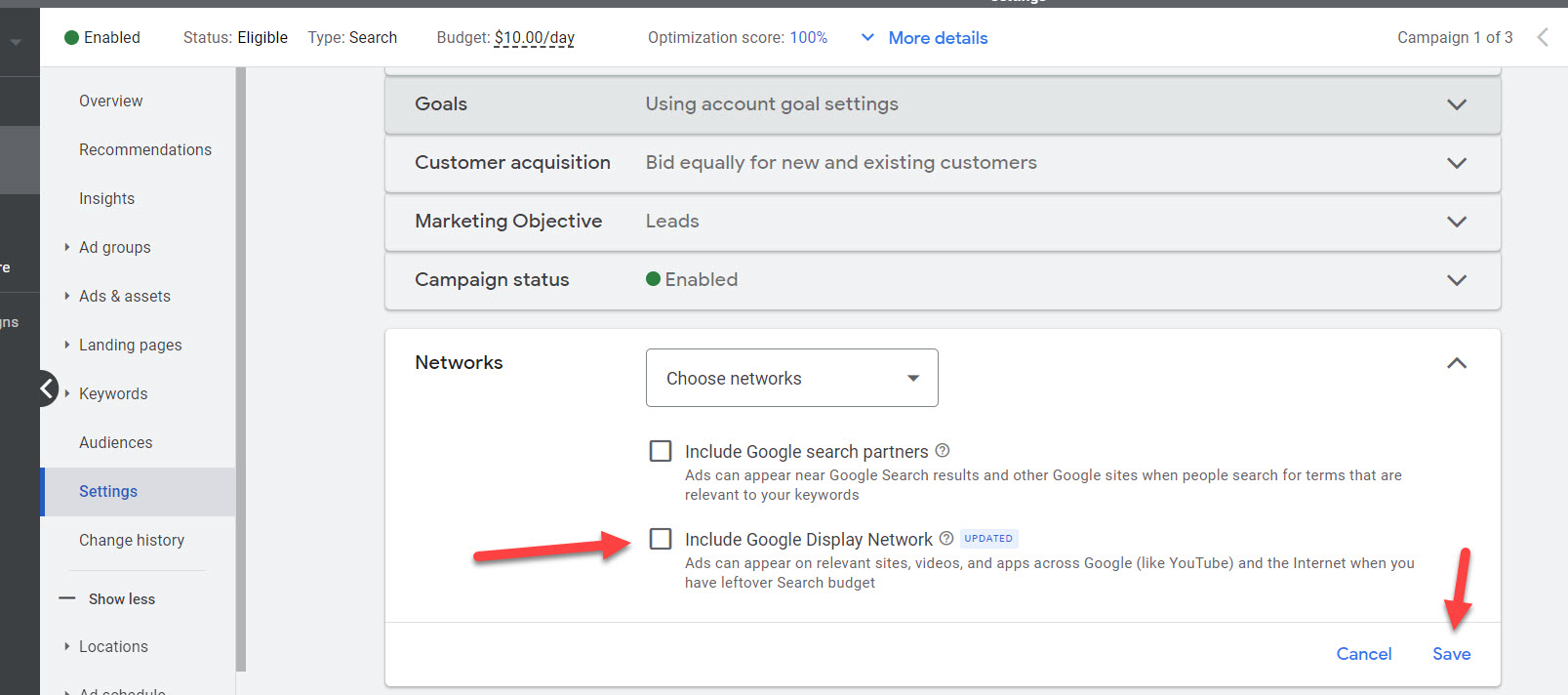
If your agency or account manager missed this step, they probably missed a lot of other things too.
- Account Managers Who “Set It And Forget It”
Wondering if your account manager isn’t actually working as hard as they claim? Here’s how you can check up on them:
- Login to your Google Ads Account and click that same “Tools and Settings” wrench as before.
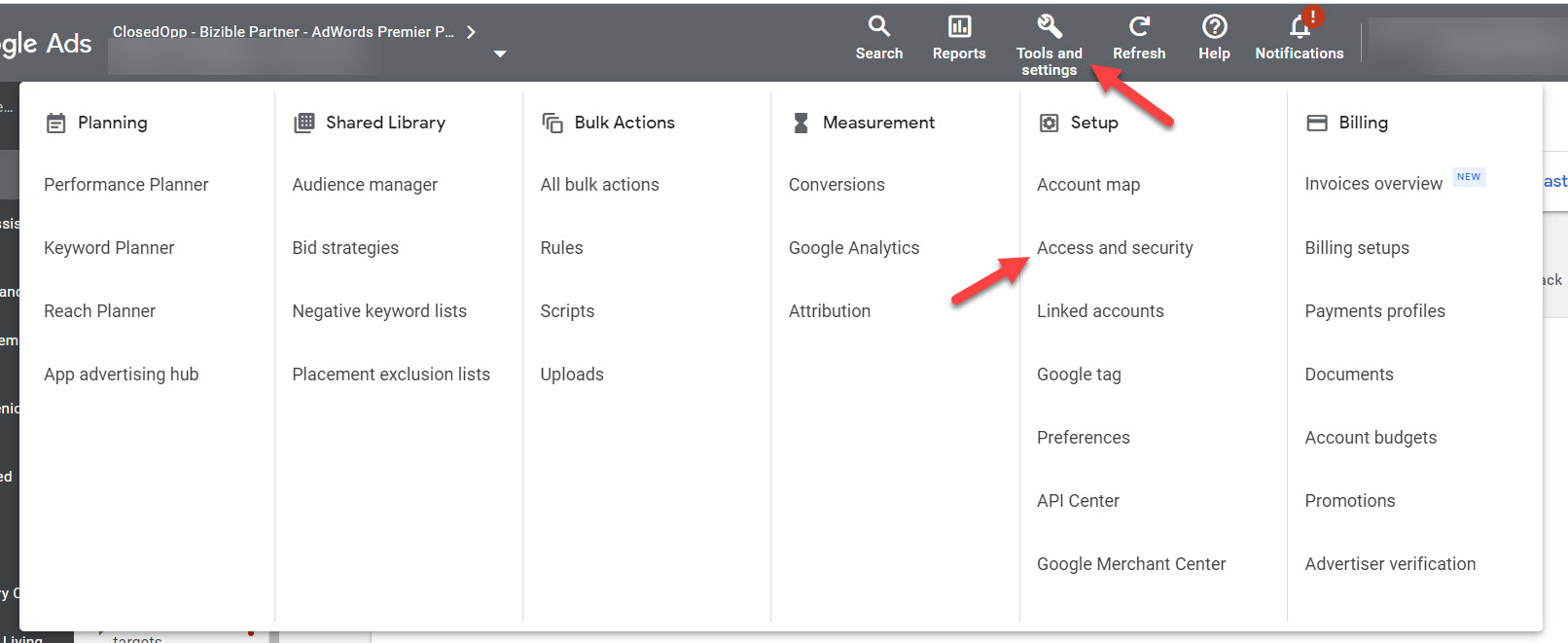
- Under the “Setup” column, click on “Access and Security.” From here, you’ll be able to see when they last logged in (they should login daily or close to daily.
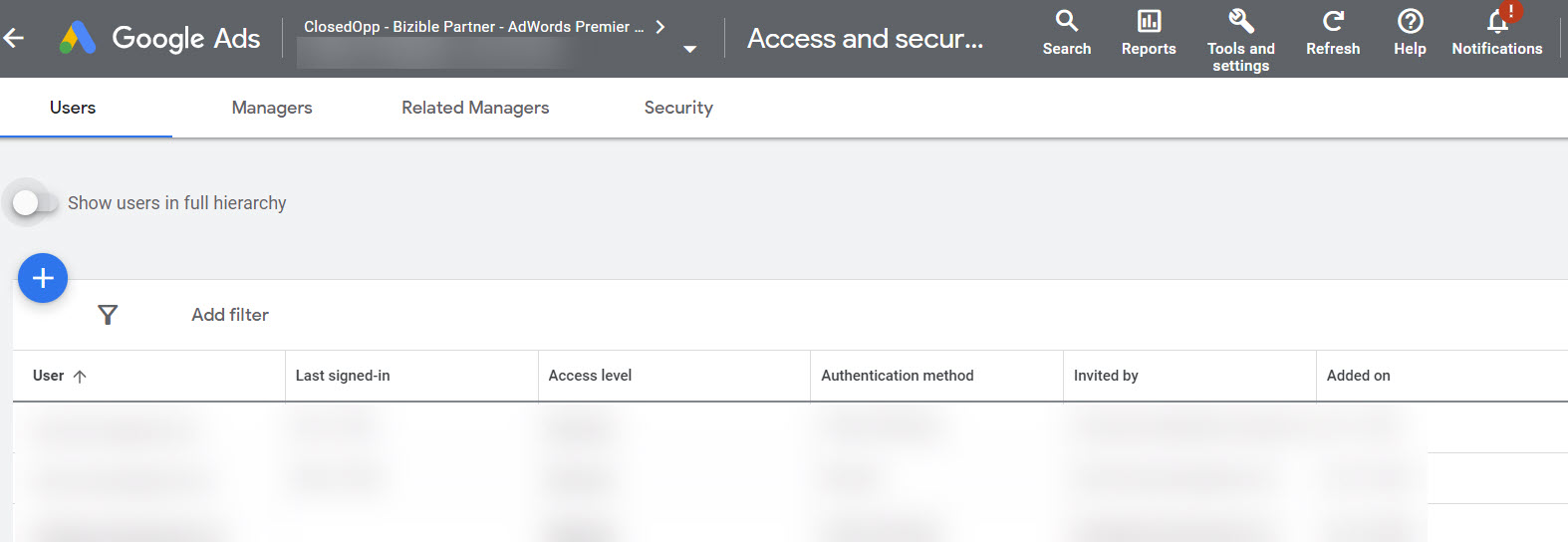
- You can also see their actual work activity log in the change history section. To do this, you’ll see a “Change History” tab towards the bottom of the page (usually in the second column). Granted, they could be doing a lot of the work offline, but one would and should expect the “change history” section to show that some changes are being made in the account somewhat frequently.
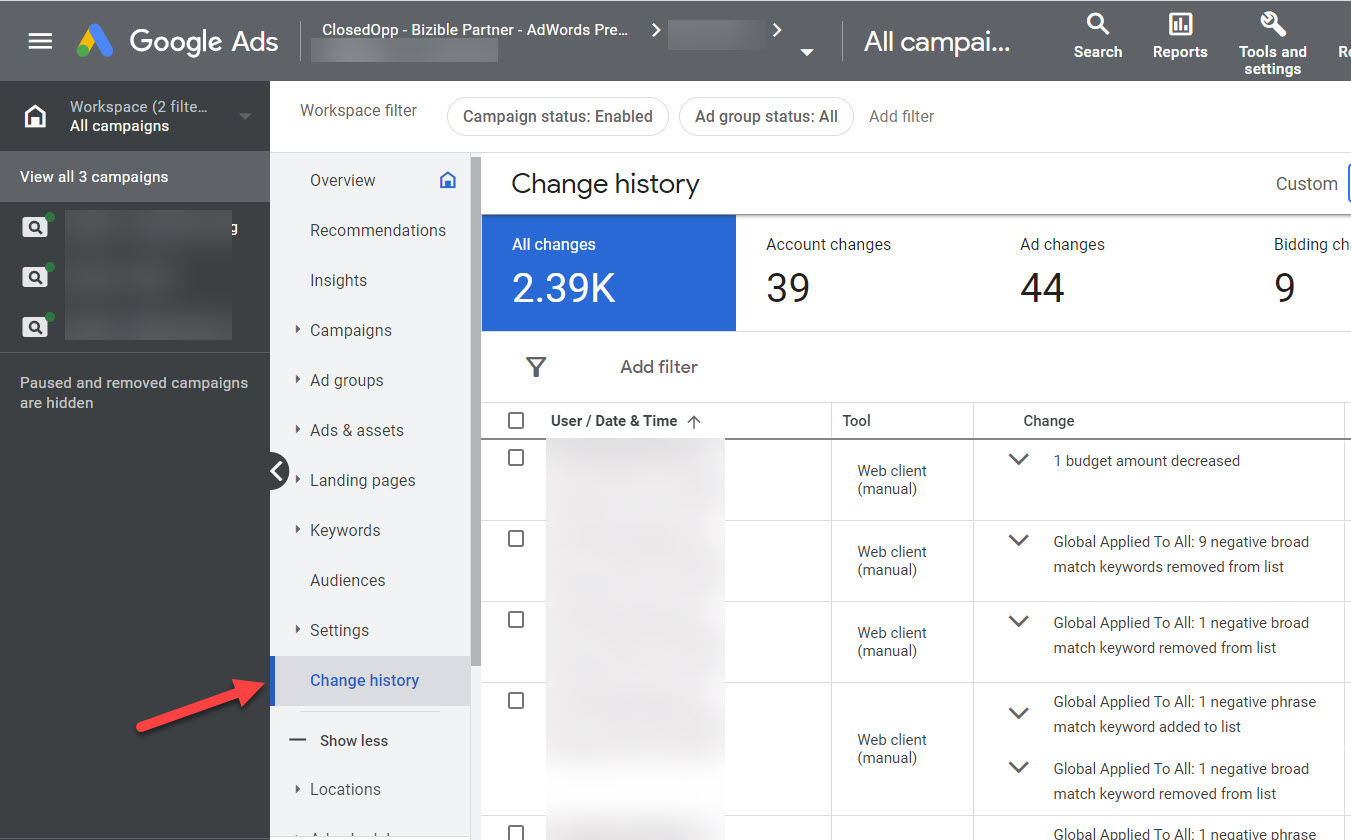
Google Ads can be extremely complicated and confusing, but also the best source of quality leads when managed by an expert. These are just a few tips to get you started in determining whether or not your account is being managed by an actual expert or if you need to find an alternative account manager.