Before we get on with the list, it is important that we clarify that this list is specific to B2B Google ads. Although a lot of these points are applicable to B2C as well, they may not apply as much to eCommerce or Google Shopping as the intent of the searcher is different in all categories.
B2B (business-to-business) marketing is marketing of products to businesses or other organizations. The intent of the searcher generally starts with research before they even decide that they themselves are in the market to purchase a product or service. Therefore, it is important to take that into consideration and carefully plan your unique Google Ads Strategy. In fact, recent studies have shown that a B2B Buyer may engage with a brand over 100 times before becoming a buyer.

With that said, this isn’t going to be the usual list that you’re used to reading. These come from 20 years of PPC Ads experience combined with experience in the Business-to-Business Marketing World, and have been tried and tested.
1. Allowing Google To Automate a Brand New Account
Like we said in our disclaimer, this is not the usual list. Google is not always your ally and nobody knows your business better than you do. Google has some great AI and automation tools, but you cannot take the human out of the equation contrary to what Google wants you to think. Google’s goal is to spend your budget. Period! Your goal is to spend it wisely and generate the best return on your spend. This isn’t to say that you shouldn’t eventually use Google’s automation tools, smart campaigns or AI, but not at the beginning of an account setup or a new campaign. You’ll want to have clear goals before setting up a new account and you’ll want to make sure that you are properly tracking the success of those goals before launching. Only you, the human working at a business, know what those goals are. Proceed with caution.
2. Not Paying Attention To Default Settings In New Campaigns
Again, Google wants to spend your budget and this is evident in the default settings of a new Campaign. Next time you set up a new search network campaign, check out the default settings. You’ll notice the following:
a) Networks = Include Display Network is set as the default. Most people will miss this setting because they are under the impression that their “Search Network Campaign” will run text ads in the Google Search Network. Uncheck this setting or else your text ads are going to show up in the display network (publisher websites) and spend your daily budget quickly.
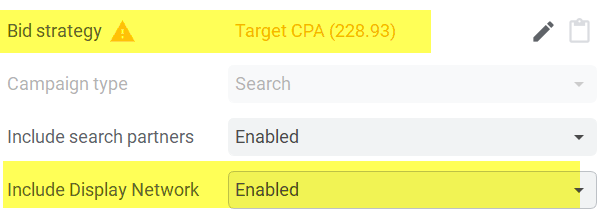
b) Bid Strategy = Target CPA is the default setting. Target CPA (cost per acquisition) allows google to attempt to get a lead or conversion at a set amount defined by you. This assumes that you already have conversions or goals set up to track properly. If you do, that’s great but the more important issue is that Target CPA uses historical data to achieve this and common sense tells us that a new campaign does not have historical data to automate from. Change that to Manual CPC or another Bid Strategy in the beginning or your daily budget will spend too quickly until Google gets it’s historical data, on your dime.
3. Failing to properly utilize audiences
Audiences are extremely important for B2B which is heavily involved in ABM and Remarketing. Google offers a lot of audience targeting options inside of Google Ads inside the audience manager. Additionally, it is recommended that you create audiences and remarketing lists inside of Google Analytics as well. This way, you can not only remarket to visitors who came from Google Ads, but also remarket to visitors who came from any other source that you’re tracking in Google Analytics i.e. Organic, Referrals, Direct, Social Media, etc. Make sure your Google Analytics and Google ads are linked and take advantage of the audiences.
4. Spending too much budget on the Display Network
This is a topic of debate, but we’ve found that the display network has a limited role in B2B Google Ads. Although it may make sense to remarket to people who have visited your website with display ads, the quality of a conversion from the search network is much better because of their intent. Someone who found you via search was looking for a keyword that you were bidding on, clicked on it, read your content and filled out a form. Display ads are shown to people who are deemed a good fit or have shown interest, but they weren’t looking for you at the time they clicked on your ad. Although the cost per click is most likely cheaper than search and the cost per conversion may be lower, you’ll often find that the lead is unqualified at a much higher rate than search ads (see number 6 below).
5. Too Many Keywords
Oftentimes, we see an account that has way too many keywords and that isn’t necessarily the goal for a B2B Google Ads account. Many times, the same person at your company who handles SEO or Social Media is also running PPC. These are all completely different sciences. For example, your SEO strategy probably wants your website to show up for a lot of keywords because they’re free. With Google Ads, you want to pick the right keywords that are not only going to get people to click on your ads, but also raise their hand or fill out forms or call your business. This is another reason why the human cannot and should not be taken out of the equation and allow google to automate the account. They’re happy to do that with their recommendations and keyword planner tool, but it is important to pick the right words not the most words. Quality over quantity.
6. Focusing On The Wrong Metrics
Last but not least, B2B Google Ads metrics are often different than other categories. Generally, the KPI’s involve form submissions and / or phone calls as those will get more people into your lead nurturing lists for other marketing efforts and / or sometimes, even get the lead directly into the opportunity stage of your pipeline. When looking at the default settings inside of Google Ads, you’ll notice metrics that are more relevant for SEO or Social Media and not so much geared towards your Return on Ad Spend. You’ll want to customize columns and remove irrelevant metrics such as interactions, bounce rate, search lost impression share, etc. The recommended metrics for a B2B Google Ads account are as follows:
Impressions
Clicks
CTR%
Cost
Cost per Click
Conversions
Cost / Conversion
Conversion Rate
If you’re able to tie a CRM to this list such as Salesforce, you’ll want to include those metrics as well.